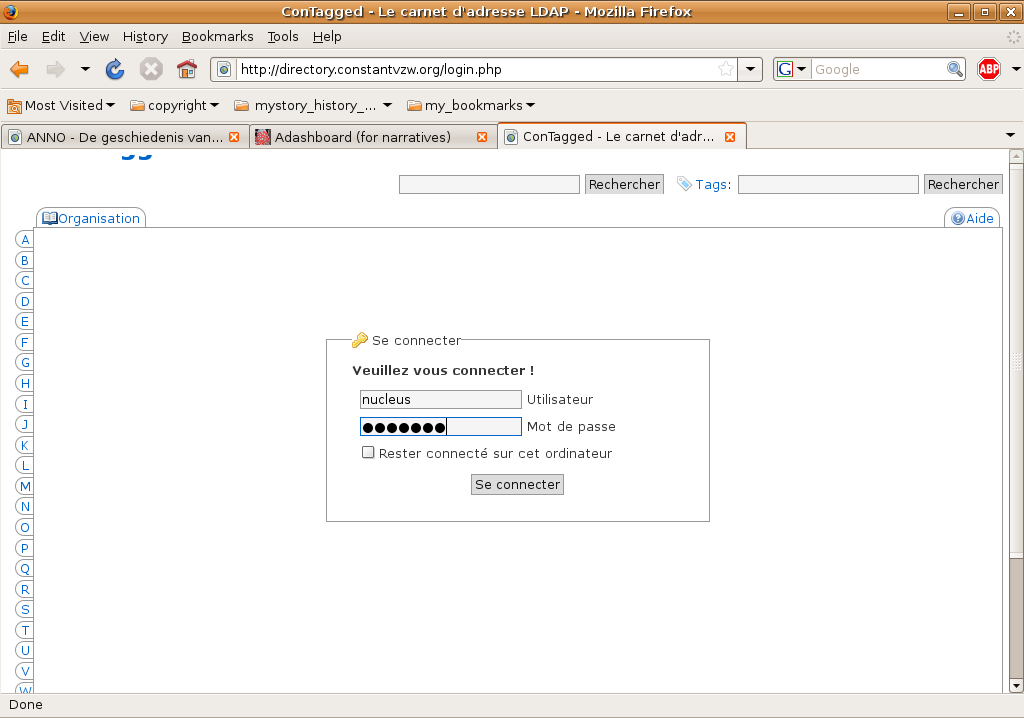How_to LDAP on Constant server
Go to: http://directory.constantvzw.org/index.php
Click 'Se connecter' in the corner down right
That gives:
Login: nucleus
Pass: nucleus
Make a new entry
Click Nouveau
Some important details:
- the system needs you to fill in 'nom de famille'
——- our proposal: if there is no nom de famille you fill out with a . [dot]
- Denis will change 'Business' into 'Organisation' 
- it would be useful to use the tag-function
——- Zinneke developed a predefined tag-list and had it embedded in the code
——- Wendy & An will start tagging the existing addresses of Constant, we will import the spreadsheet into LDAP, the interface will then propose tags to you
- it is possible to make a personal LDAP-file
- it is possible to link the LDAp-db to other LDAP-databases (make an L-Atlas amongst Brussels organisations….)
You can link LDAP to your Thunderbird Mail Client
Click 'Aide'
Open Thunderbird Mail Client
Go to Address Book / File / New
- Name: constant
- Host: directory.constantvzw.org
- add Base/Search DN
Go to Edit / Preferences / Composition / Addressing / Address Autocompletion: mark 'Directory Server' as default
In the list of addresses you'll see a little globe named Constant, right click on Properties and edit the 'Advanced'-section as follows:
By selecting 'Offline' you can also download the entire LDAP-listing on your computer
Now you can use LDAP in Thunderbird!
Some useful details:
- Searching: default searching is like a phonebook (per letter/name) - by inserting [space] into the Thunderbird Search box, you get a full listing of the LDAP
- each search shows you max 4 tags - so our proposal: do not add more than 4 tags in the LDAP-listing
Hope you join LDAP soon!!!!!